Groceries from multiple brands can be added and can also be searched and filtered based on those brands and have it delivered.
Our advanced search option will fetch the precise results for the users who are searching for their desired product from thousands of items in the app.
The user can add as many products as they want to the cart. After adding it to the cart, they can check out and make the payment.
Admin can add a promo code from the admin panel dashboard. For, e.g., they can dispatch promo codes based on the amount of purchase, item-based offer, and discounts on delivery charges.
Our commission management system is designed to track the pending payments, processed payouts, and refunds. With this admin can easily calculate the profit earned from the shops.
Bootstrap makes front-end web development faster and easier. It makes the website responsive and makes it easy for the mobile and tablet users to access the site.
Some users may search for a set of products more frequently. Those users will have quick access to their frequently visited stocks rather than manually searching for it.
Using social sign-on option, users can use their social media accounts like Facebook and Twitter to signup for an account quickly.
Users can use any of their convenient platforms like website, Android app, or iPhone applications to order their groceries.
There are different ways through which the user can make the payment. They can use their e-wallet, debit/credit card, PayPal, or Stripe.
Once a user places the order, they can track the driver in real-time. A notification gets dispatched to the user with complete delivery details.
Customers can add any number of items to the cart. They can add/edit/remove items from the cart anytime. They can also change the number of products in the cart.
Easy steps to get your

Search for stores online in your location

Add the required products to cart and then proceed to checkout to complete the payment online.

Our application will dispatch the request to the nearby delivery executive. Drivers have to accept the request to see the delivery address details.

The driver will arrive at the store to pick up the grocery. He will then drop it off at the customer location.

The driver-partner will then deliver it to the customer location successfully.

He can get Ratings and Feedback for the service.
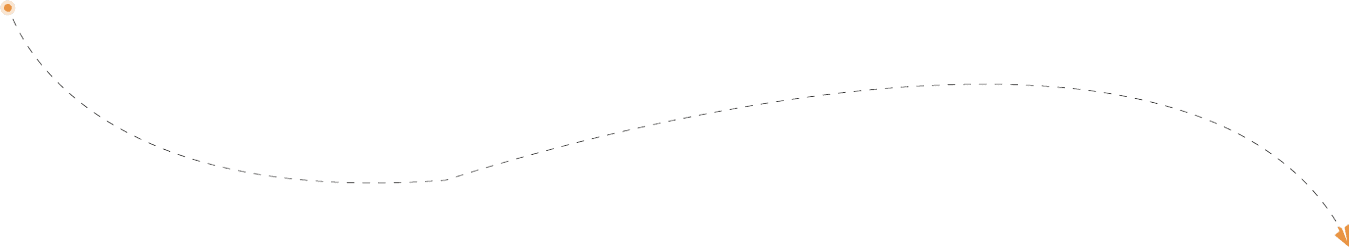
Grofers offer several features to make more customers in easily accessing the application. The advanced search options help the customer in all their needs. Some of the features are being listed here.

